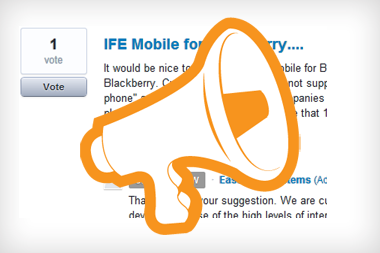More than 45,000,000 connections made since 1996
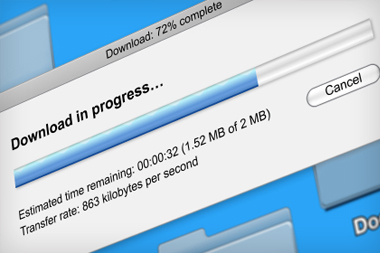
EPS offers three special request options. Follow the links below.
Forms Reports Import FilesIf you wish to send an order to a subcontractor through the Field-Comm.net Exchange, you may notice that the order will not leave the Outbound Orders folder in the Exchange screen. There are several reasons why this might be the case.
If you wish to send results through the Field-Comm.net Exchange, you may notice that the order will not leave the Outbound Results folder in the Exchange screen. There are several reason why this might be the case.
The preservation work order type will show in the ‘Pres. Job Category’ column in the Order Search and Today screens. Be sure that you have enabled that column so that it is visible. For an order to come into your system with a Preservation Job Category already assigned, you will need to accept your client’s job categories. To allow for this, you must enable the feature in your company preferences. Click on Tools and select Setup to view the Field-Comm Setup screen. Next, click on the Company Preferences button on the left. Under the Company Preference tab, check the Accept job categories from clients checkbox. Click “OK” to save and receive orders that include their job category going forward.
East Point Systems Technical Support is responsible for the setup and maintenance of Field-Comm and In-Field Express, including installation, un-installation, updates, and troubleshooting bugs and errors. We are open from 9am to 6pm EST Monday through Friday. After-Hours Support is available 6pm to 10pm EST Monday through Friday and 8am to 10PM on Saturday and Sunday.
Before calling, record down a basic description of the error message, what you were doing prior to receiving the error message, and your subscriber ID (This is found in the bottom right hand of the screen highlighted in blue, it will be a 4 digit #). This allows our representatives to better troubleshoot the error. Then, contact us by phone at 860-761-0001 x3 or e-mailing us at support@eastpointsystems.com
While our representatives are knowledgeable in many other aspects of computers and networking, we unfortunately do not have the resources to handle many issues not relating to our software. Feel free to give us a call and we can try to assist you, or at least point you in the right direction.
In addition to Field-Comm.net, we also offer limited support for the products our system uses, which includes but is not limited to: Microsoft IIS 6.0 Web Server, Microsoft SQL Server, and Microsoft .NET Framework. While we make every effort to test and support as many environments as possible, we cannot control each and every one. User-made modifications to the system or hardware may affect the usage and performance of Field-Comm. If you are unsure, please give us a call and we'll be happy to explain.
East Point Systems Customer Support, which includes our Training and Sales Departments, is responsible for training new and existing customers in the use of Field-Comm and In-Field Express, as well as conducting our online Live Training courses.
Contact the Training department by phone at 860-761-0001 x2 or by e-mail at training@eastpointsystems.com
In understanding and solving many software issues, the human aspect often has to be examined first to understand what was being done at the time the issue occurred. Our Customer Support Representatives, who have expertise in assisting customers in the training and use of our software, can work with you to understand the scope of the issue and possibly even resolve it for you. If during the course of the call they find that our software has a problem or is not working as intended, they can use that information to allow our Technical Support Representatives to better assist in resolving the issue for you.
After-Hours Support is for customers experiencing an emergency situation with their Field-Comm.net system after normal business hours.
This service is reserved for emergency situations only, which may include but is not limited to: server/workstations are completely offline, Exchange not working, database error, or other major errors that are preventing you or your workers from using ALL of Field-Comm. Minor issues, such as set-up, accounting questions, how-tos, or other general issues should be directed to our Training or Technical Support departments during normal business hours.
Monday-Friday: 6pm to 10pm EST and Saturday and Sunday: 9am-10pm EST. Closed on major US holidays. These hours are subject to change.
Call our office number at 860-761-0001 and when prompted, dial Extension 7. You will be read the full terms and conditions of our After-Hours service once more. You will be directed to our After-Hours Support Voicemail box where you will need to leave your name, company name, phone number, and a brief description of the issue. Allow at least one hour for the representative on call to receive your message and return your call before attempting again. Incomplete recordings or missing information will be discarded, so please provide us as much information as possible so we may better assist you with your issue.
A Static IP Address and Port Forwarding, in a nutshell, is like having a permanent street address and the same mailman who will deliver your mail to the box on the porch instead of the street in the winter. It allows Remote Workstations to connect to a Field-Comm server from outside the office, on any internet connection. Because it utilizes technology supported by Internet Service Providers, who typically own the modem and router equipment you are using, we unfortunately cannot be held responsible for making modifications that may cause issues for the other computers on the network.
For more information, see our Remote Workstation Guide or call our Technical Support Department for more information.